Geek Alert--how I blog
Geek Alert—how I blog
For those who could care less, skip today. See you tomorrow.
I have immersed myself in the geekified air of blogging software, and here is what I have found.
I use mozilla-based Firefox browser because it is not a spawn of evil. With that, I have recently found the plug-in Wizz RSS reader, which pulls the RSS feeds from my growing blog-list to a nice left-pane frame. I also use Sharpreader, although I like not having to open a new application to get my feeds.
With Firefox, I also have the extension called Blogmark, which allows a right click capture of a blog-page’s URL while opening up a blogging window. Nice little tool for quick link posts.
I have also used the “see source” quite a lot, bringing myself into a growing HTML awareness of cascading style sheets (CSS) and page layout. With Photoshop I created the banner image, crafted after BitchPHD’s (I took her image and used the dimensions to craft my own). I also noticed that Bitch had a cool icon in the browser URL window. I snagged hers and with Photoshop copied the dimensions and posted the file extension…then looked at her code and found where to put it…and viola. A little icon. Mine kind of stinks right now, but I may swing back through and update it.
What I need is a quick and ready WYSIWYG application. I use the preview window of Blogger, but that seems like a clunky way to make changes. It took me a week to find the setting for the margins for the text frame here.
I have also recently found Blogrolling, which provides a nice list of who has linked my site to theirs. With that, I have found Tabitha Writes Back and Writing as Jo(e).
I have experimented with various pull-codes (my term): one that updates the cost of the war in Iraq and another that The Truth Laid Bare ranking system. Both of these I linked through from other blogs, signed up and inserted the code. All of this while ignoring the mounting work I have to do.
If you know any cool tricks or applications, link them in.
For those who could care less, skip today. See you tomorrow.
I have immersed myself in the geekified air of blogging software, and here is what I have found.
I use mozilla-based Firefox browser because it is not a spawn of evil. With that, I have recently found the plug-in Wizz RSS reader, which pulls the RSS feeds from my growing blog-list to a nice left-pane frame. I also use Sharpreader, although I like not having to open a new application to get my feeds.
With Firefox, I also have the extension called Blogmark, which allows a right click capture of a blog-page’s URL while opening up a blogging window. Nice little tool for quick link posts.
I have also used the “see source” quite a lot, bringing myself into a growing HTML awareness of cascading style sheets (CSS) and page layout. With Photoshop I created the banner image, crafted after BitchPHD’s (I took her image and used the dimensions to craft my own). I also noticed that Bitch had a cool icon in the browser URL window. I snagged hers and with Photoshop copied the dimensions and posted the file extension…then looked at her code and found where to put it…and viola. A little icon. Mine kind of stinks right now, but I may swing back through and update it.
What I need is a quick and ready WYSIWYG application. I use the preview window of Blogger, but that seems like a clunky way to make changes. It took me a week to find the setting for the margins for the text frame here.
I have also recently found Blogrolling, which provides a nice list of who has linked my site to theirs. With that, I have found Tabitha Writes Back and Writing as Jo(e).
I have experimented with various pull-codes (my term): one that updates the cost of the war in Iraq and another that The Truth Laid Bare ranking system. Both of these I linked through from other blogs, signed up and inserted the code. All of this while ignoring the mounting work I have to do.
If you know any cool tricks or applications, link them in.
 Listen
Listen
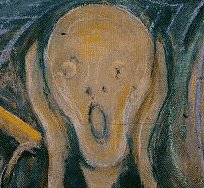




2 Comments:
Impressive. I don't even know what half of that stuff is.
This comment has been removed by a blog administrator.
Post a Comment
<< Home